
Welcome to
Azur Electronics
Azur Electronics
HP 8555A RF SECTION
Home
Projects
Test Equipment
- Accessories
- Adaptors
- Amplifiers
- Attenuators
- Cables
- Frequency Counters
- Logic Analysers
- Multi-Meters
- Network Analysers
- Oscilloscopes
- Power Meters
- Power Supplies
- Prototyping Equipment
- Signal Generators
- Spectrum Analysers
- Tools
Operating Information
- Operating HP 141T
- Operating HP 1630D
- Operating HP 8175A
- Operating HP 8407A
- Operating HP 8410C
- Operating HP 8552B IF Section
- Operating HP 8553B RF Section
- Operating HP 8554B RF Section
- Operating HP 8555A RF Section
- Operating HP 8556A LF Section
- Operating HP 8594E Spectrum Analyser
- Operating HP 8901B
- Operating LeCroy 9310
Technical
- Allen Key Sizes
- High Voltage Measurement
- HP Cases
- HP Information
- HP-IB Interface Bus
- Measurement Units
- Motorola ECL
- RF Connectors
- RF Power - Voltage Conversion
For Sale
Wanted
Links
About Me
Contact Me
Site Map
The HP 8555A RF Section is used with the HP 141T Display Section and the HP 8552B IF Section to make a Spectrum Analyser. It cost $7,700 in 1980. I have the paper and various downloaded Manuals and Change Notes.
The 8555A will operate over a bandwidth of 10MHz to 18GHz. With an external mixer the 8555A will operate up to 40GHz, see HP 11517A External Mixer for details.
The 8555A will operate over a bandwidth of 10MHz to 18GHz. With an external mixer the 8555A will operate up to 40GHz, see HP 11517A External Mixer for details.

Front view
If not in use, the External Mixer, First LO Output and Second LO Output should all be terminated in BNC 50Ω Terminations (HP 11593A). The RF Input on the N-type connector is susceptible to burnout if fed an excessively high signal or dc level.
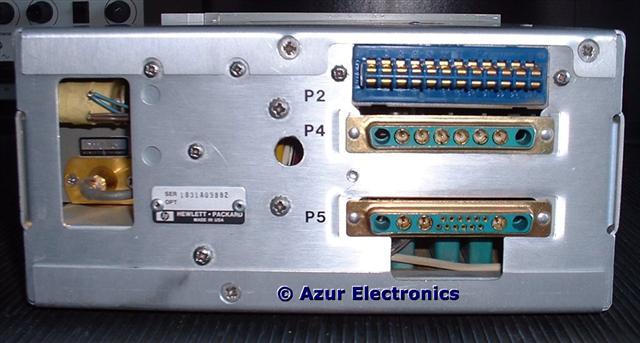
Rear view showing P2, P4 & P5 connectors
Rear Panel connections to the 141T. For details of P2 see HP 141T Internal Connections. P4 connects to the HP 8444A Tracking Generator and P5 connects to the HP 8445B Automatic Preselector, for details see HP 141T External Connections.

Top view with the screen cover removed

Bottom view with the screen cover removed

This is the Mixer which can be damaged by overloading the input. +10dBm 10mW maximum. Apparently it can be repaired but an expensive mistake to damage it in the first place!
Use maximum attenuation when applying input signals of unknown amplitude. The attenuator is in between the input N-type connector and the Mixer. +33dBm 2W maximum. Also maximum voltage is ±20V dc, 0.707V rms, 1.0V peak. With dc on the signal don't change the input attenuation switch.
Use maximum attenuation when applying input signals of unknown amplitude. The attenuator is in between the input N-type connector and the Mixer. +33dBm 2W maximum. Also maximum voltage is ±20V dc, 0.707V rms, 1.0V peak. With dc on the signal don't change the input attenuation switch.
August 2008
Apart from a good clean, this worked ok on first power-up. In normal use, the 8555A will operate up to 18GHz which is more than high enough for me. Satellite channels operate in the 10 to 12GHz band. So the 11517A Extenal Mixer is not required.
Testing of this RF Section revealed a few minor issues. Setting up the log & linear vertical position and gain was a bit tricky due to an intermittant connection. The 2nd LO at 1,500MHz and 3rd LO at 500MHz are not exactly within specification.
Some of the final performance tests were not done as these needed a Comb Generator. Apart from these issues, which I will resolve later, the RF Section is OK.
November 2014
No vertical display on the Spectrum Analyser. Substituting this 8555A for a 8553B and all ok. See Repair HP 8555A RF Section for details. Now working again.
Apart from a good clean, this worked ok on first power-up. In normal use, the 8555A will operate up to 18GHz which is more than high enough for me. Satellite channels operate in the 10 to 12GHz band. So the 11517A Extenal Mixer is not required.
Testing of this RF Section revealed a few minor issues. Setting up the log & linear vertical position and gain was a bit tricky due to an intermittant connection. The 2nd LO at 1,500MHz and 3rd LO at 500MHz are not exactly within specification.
Some of the final performance tests were not done as these needed a Comb Generator. Apart from these issues, which I will resolve later, the RF Section is OK.
November 2014
No vertical display on the Spectrum Analyser. Substituting this 8555A for a 8553B and all ok. See Repair HP 8555A RF Section for details. Now working again.
Some Operating Instructions are available as a 'Quick Reference', see:
Operating HP 8555A RF Section
Full details are provided in the HP Manual, available for download.
Operating HP 8555A RF Section
Full details are provided in the HP Manual, available for download.
August 2019
Have now sold all my 141T based equipment.
Have now sold all my 141T based equipment.