
Welcome to
Azur Electronics
Azur Electronics
HP 5036A MICROPROCESSOR LAB
Home
Projects
Test Equipment
- Accessories
- Adaptors
- Amplifiers
- Attenuators
- Cables
- Frequency Counters
- Logic Analysers
- Multi-Meters
- Network Analysers
- Oscilloscopes
- Power Meters
- Power Supplies
- Prototyping Equipment
- Signal Generators
- Spectrum Analysers
- Tools
Operating Information
- Operating HP 141T
- Operating HP 1630D
- Operating HP 8175A
- Operating HP 8407A
- Operating HP 8410C
- Operating HP 8552B IF Section
- Operating HP 8553B RF Section
- Operating HP 8554B RF Section
- Operating HP 8555A RF Section
- Operating HP 8556A LF Section
- Operating HP 8594E Spectrum Analyser
- Operating HP 8901B
- Operating LeCroy 9310
Technical
- Allen Key Sizes
- High Voltage Measurement
- HP Cases
- HP Information
- HP-IB Interface Bus
- Measurement Units
- Motorola ECL
- RF Connectors
- RF Power - Voltage Conversion
For Sale
Wanted
Links
About Me
Contact Me
Site Map
I bought the HP 5036A Microprocessor Lab on eBay UK after looking for one for nearly 2 years. The original cost was $800 in 1980. This is a training course for microprocessor hardware, software and troubleshooting. The 5036A is also required for testing the HP 5004A Signature Analyser, HP 5005A Signature Multimeter and the HP 1630D Logic Analyser.
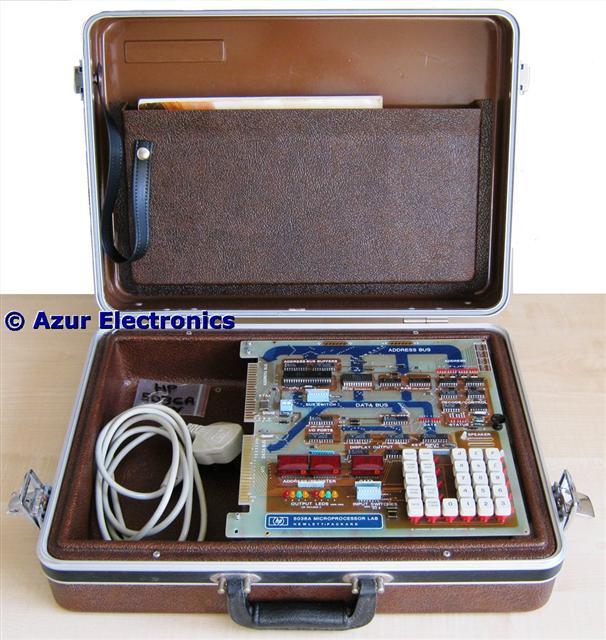
Microprocessor Lab in a case
May 2011
The 5036A is in very good condition and only required a good clean-up and a couple of minor damage items repairing. This is a late model S/N 2212A version which has the case locking latches on the side instead of the front of the brown briefcase (earlier S/N was 1848A) and is complete with a key.
The 5036A is in very good condition and only required a good clean-up and a couple of minor damage items repairing. This is a late model S/N 2212A version which has the case locking latches on the side instead of the front of the brown briefcase (earlier S/N was 1848A) and is complete with a key.
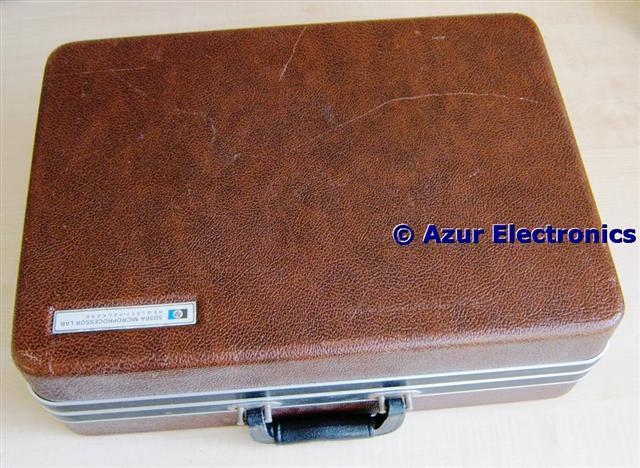
Later style case
The µP Board is held on a tray inside the case by a plastic latch and 2 hinge clips. 4 screws hold the tray to the case. The tray can be lifted out but the µP Board is hard wired to the Power Supply Unit underneath. The PSU and its 2 mounting brackets can be removed with another 8 screws. The PSU has an On/Off Switch, Voltage Selector, Fuse and Power CEE22 Connector. Power connections to the µP Board are YL/WH +5V, BK/WH 0V, OR/WH +5V. Fitting an in-line power connector for the dc supplies would be a good idea for ease of access and maintenance.

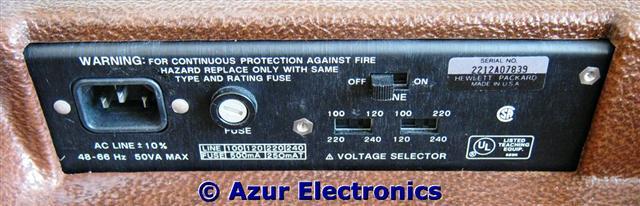
Power Supply arrangement
The 5036A comes complete with a book "Practical Microprocessors, Hardware, Software and Troubleshooting" by Michael Slater and Barry Bronson (now available from Artek Media) which is kept in a pocket inside the briefcase lid. This book is the 4th printing of April 1981 and contains 454 pages.
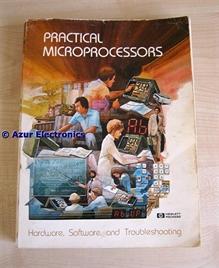
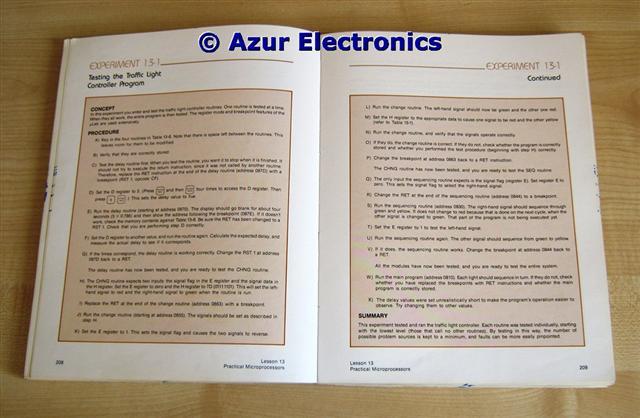
Practical Microprocessor Book
The book contains 20 lessons and various appendices. Studying this book is intended to achieve the following objectives: a) Acquire a practical knowledge of microprocessor system hardware; b) Gain a basic understanding of the software that is used to control a microprocessor system; c) Learn how the system uses this software to perform a wide variety of operations; d) Use this information to learn practical troubleshooting techniques that are applicable to any microprocessor system.
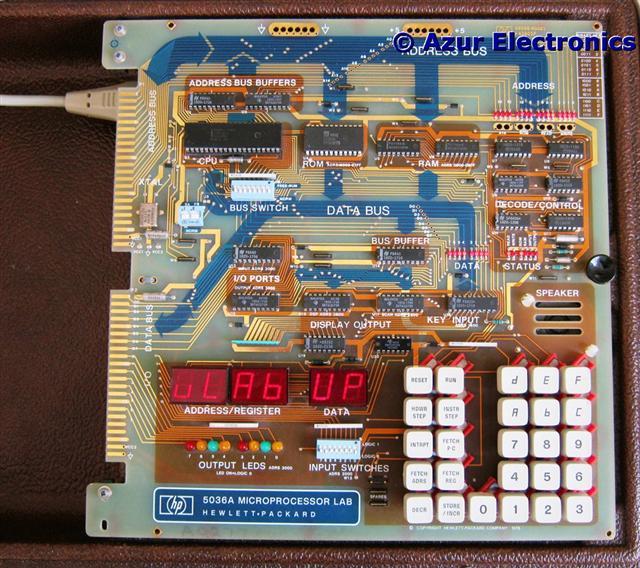
Microprocessor Board
The 5036A utilises the Intel 8085 8-bit µP and also mentions its contemporary Intel 8080, Zilog Z80, Motorola 6800, MOS 6500, Fairchild F8 and Texas TMS1000. Although these are all now obsolete, the book will provide a useful µP refresher course for me.
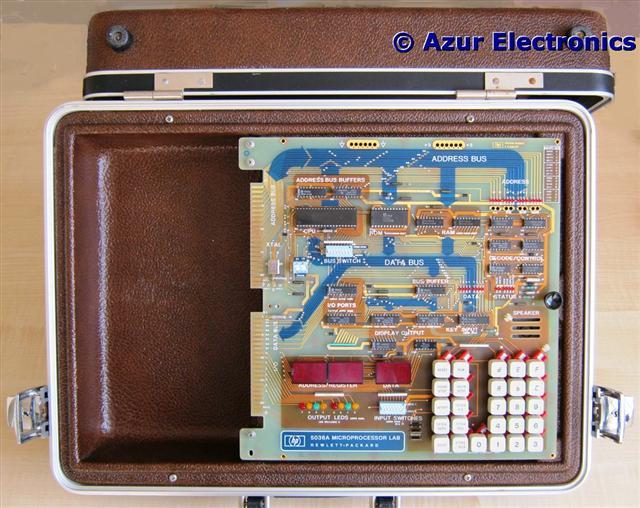
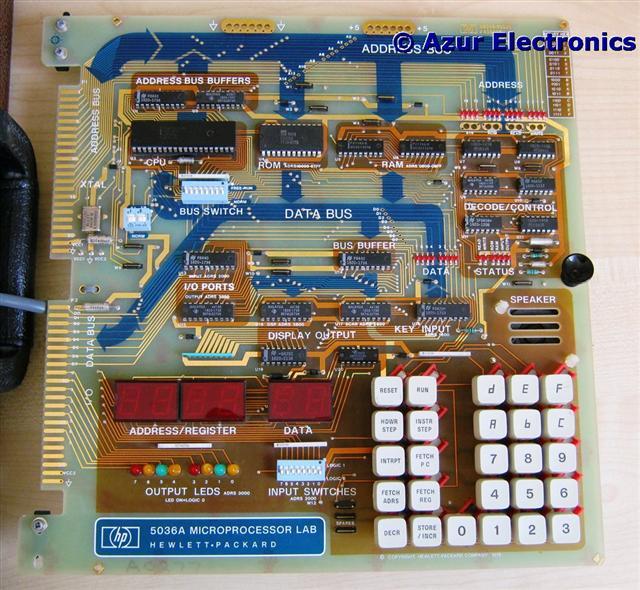
Microprocessor Board in 'A' frame and out of case
The 5036A was intended to be used by reversing the lid of the case on the hinges to create an 'A' frame and secured with a strap, or the pcb can simply be used outside of the case, or just used in the bottom half of the case.
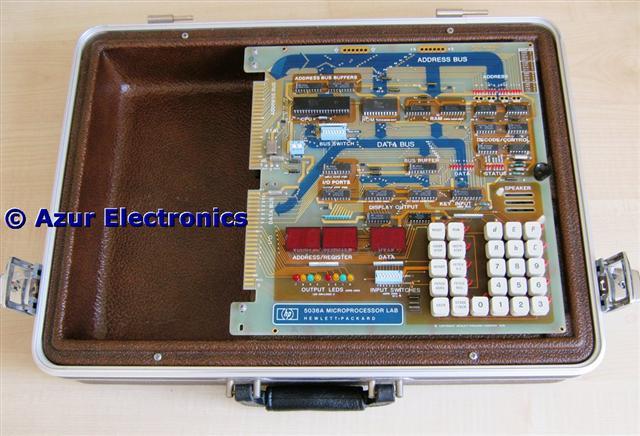
Microprocessor Board in case
January 2012
Completed Lessons: 1 Introduction to Microprocessor Systems; 2 Number Systems; 3 Software Fundamentals; 4 Using the Microprocessor Lab; 5 Basic Software Concepts. All straightforward providing you have previous experience with digital electronics.
May 2012
Delayed by other projects, so had to revise Lessons 1 to 5. Then completed Lessons: 6 Inside The Microprocessor; 7 Basic hardware Concepts; 8 Address Decoding; 9 Memories & Peripherals; 10 Control Circuits; 11 Registers and Breakpoints; 12 The 8085 Instruction Set; 13 Software Design Techniques; 14 Software Control of Peripherals; 15 Number Representations and Algorithms; and 20 Microprocessor Survey. Again, these are all straightforward providing you have previous experience with digital electronics, plus programming and mathematics!
The remaining lessons 16 to 19 are concerned with trouble-shooting techniques and test equipment. These will get a quick overview, but I will leave them until I have my new bench and test equipment available.
Also included in the Book are Appendices: A Solutions to Problems; B 8085A Instruction Set Reference; C Signature Tables; D Reading Logic Diagrams; E Demonstration and Utility Programs; F Microprocessor Lab ROM Listing; G Expanding the Microprocessor Lab; H IC Data Sheets; plus a Glossary, Bibliography, Hardware Reference Diagrams, and a Quick Reference Chart.
Completed Lessons: 1 Introduction to Microprocessor Systems; 2 Number Systems; 3 Software Fundamentals; 4 Using the Microprocessor Lab; 5 Basic Software Concepts. All straightforward providing you have previous experience with digital electronics.
May 2012
Delayed by other projects, so had to revise Lessons 1 to 5. Then completed Lessons: 6 Inside The Microprocessor; 7 Basic hardware Concepts; 8 Address Decoding; 9 Memories & Peripherals; 10 Control Circuits; 11 Registers and Breakpoints; 12 The 8085 Instruction Set; 13 Software Design Techniques; 14 Software Control of Peripherals; 15 Number Representations and Algorithms; and 20 Microprocessor Survey. Again, these are all straightforward providing you have previous experience with digital electronics, plus programming and mathematics!
The remaining lessons 16 to 19 are concerned with trouble-shooting techniques and test equipment. These will get a quick overview, but I will leave them until I have my new bench and test equipment available.
Also included in the Book are Appendices: A Solutions to Problems; B 8085A Instruction Set Reference; C Signature Tables; D Reading Logic Diagrams; E Demonstration and Utility Programs; F Microprocessor Lab ROM Listing; G Expanding the Microprocessor Lab; H IC Data Sheets; plus a Glossary, Bibliography, Hardware Reference Diagrams, and a Quick Reference Chart.
October 2019
Finally got round to completing the lessons!
Finally got round to completing the lessons!


Testing with Logic Probe and Logic Pulser

Testing with Signature Analyser
Lesson 17 covers Signature and Logic Analysers. I have used a 10525T Logic Probe instead of the 545A and a 10526T Logic Pulser instead of a 546A. These are both part of my HP 5015T Logic Troubleshooting Kit.
It also calls for a 547A Current Tracer, which I don't have. This uses an inductive pick-up at its tip which monitors current activity on signal lines. The path of a stuck node can be traced to the fault. Probably a useful bit of test kit.
There were no specific experiments with a logic analyser, just an explanation of the various benefits of examining the data domain in real time.
Lesson 18 provides general information on troubleshooting techniques with microprocessor based systems.
Lesson 19 covers troubleshooting the Microprocessor Lab. It provides practical tests with removeable links to simulate faults.
It also calls for a 547A Current Tracer, which I don't have. This uses an inductive pick-up at its tip which monitors current activity on signal lines. The path of a stuck node can be traced to the fault. Probably a useful bit of test kit.
There were no specific experiments with a logic analyser, just an explanation of the various benefits of examining the data domain in real time.
Lesson 18 provides general information on troubleshooting techniques with microprocessor based systems.
Lesson 19 covers troubleshooting the Microprocessor Lab. It provides practical tests with removeable links to simulate faults.
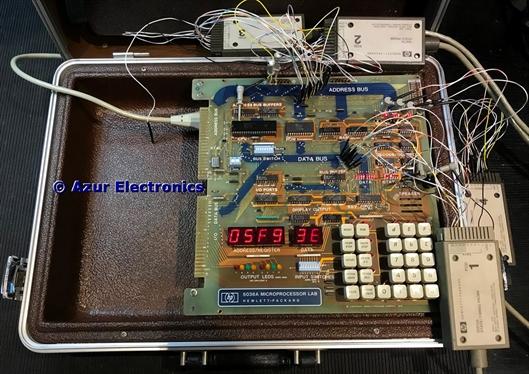
Testing with Logic Analyser
There are three simple programs that can be run to quickly test the system:
Rocket Program - FETCH ADRS - 05F9 - RUN
Random Tone Generation - FETCH ADRS - 053E - RUN
Moving Display Pattern - FETCH ADRS - 055A - RUN
Press RESET to halt programs.
Conclusion
The HP 5036A Microprocessor Lab and its supporting documentation really is an excellent and well thought out learning aid. Even after some 40+ years, it is an useful course in microprocessor hardware and software, a lot of which will still be relevant to current µP's. Also the 5036A provides a convenient test bed for exercising logic analysis test equipment.
Maybe I will get to teach my Grandkids about microprocessors!
Rocket Program - FETCH ADRS - 05F9 - RUN
Random Tone Generation - FETCH ADRS - 053E - RUN
Moving Display Pattern - FETCH ADRS - 055A - RUN
Press RESET to halt programs.
Conclusion
The HP 5036A Microprocessor Lab and its supporting documentation really is an excellent and well thought out learning aid. Even after some 40+ years, it is an useful course in microprocessor hardware and software, a lot of which will still be relevant to current µP's. Also the 5036A provides a convenient test bed for exercising logic analysis test equipment.
Maybe I will get to teach my Grandkids about microprocessors!