
Welcome to
Azur Electronics
Azur Electronics
Home
Projects
Test Equipment
- Accessories
- Adaptors
- Amplifiers
- Attenuators
- Cables
- Frequency Counters
- Logic Analysers
- Multi-Meters
- Network Analysers
- Oscilloscopes
- Power Meters
- Power Supplies
- Prototyping Equipment
- Signal Generators
- Spectrum Analysers
- Tools
Operating Information
- Operating HP 141T
- Operating HP 1630D
- Operating HP 8175A
- Operating HP 8407A
- Operating HP 8410C
- Operating HP 8552B IF Section
- Operating HP 8553B RF Section
- Operating HP 8554B RF Section
- Operating HP 8555A RF Section
- Operating HP 8556A LF Section
- Operating HP 8594E Spectrum Analyser
- Operating HP 8901B
- Operating LeCroy 9310
Technical
- Allen Key Sizes
- High Voltage Measurement
- HP Cases
- HP Information
- HP-IB Interface Bus
- Measurement Units
- Motorola ECL
- RF Connectors
- RF Power - Voltage Conversion
For Sale
Wanted
Links
About Me
Contact Me
Site Map
OPERATING HP 8594E
SPECTRUM ANALYSER
SPECTRUM ANALYSER
The HP 8594E Spectrum Analyser operates over a frequency range of 9kHz to 2.9GHz and an amplitude range of -112dBm to +30dBm. Fitted with Option 004 Precision Frequency Reference and Option 101 Fast Time Domain Sweeps and Analog + Display.
The User Guide provides detailed information on all the various measurements that the 8594E can make. This is a very complex and versatile beast, so these are my working notes.
The User Guide provides detailed information on all the various measurements that the 8594E can make. This is a very complex and versatile beast, so these are my working notes.

Front Panel - Power Off
As the 8594E has the optional Precision Frequency Reference, it is not necessary to connect it to the 'Bench' external frequency reference unless 'locking' to other test equipment is required.
POWER ON
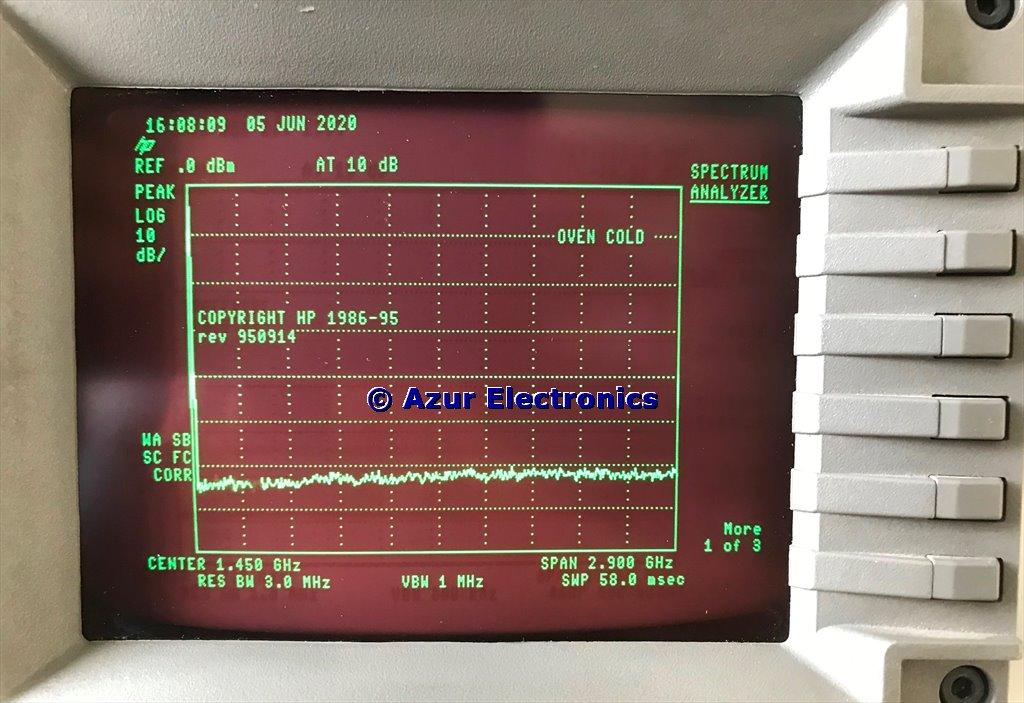
Power on display shows the firmware revision date, 950914 (14 September 1995 in this case) and the OVEN COLD message.
Recommended to allow 30 minutes to warm-up to operating temperature.
Recommended to allow 30 minutes to warm-up to operating temperature.
KEYS
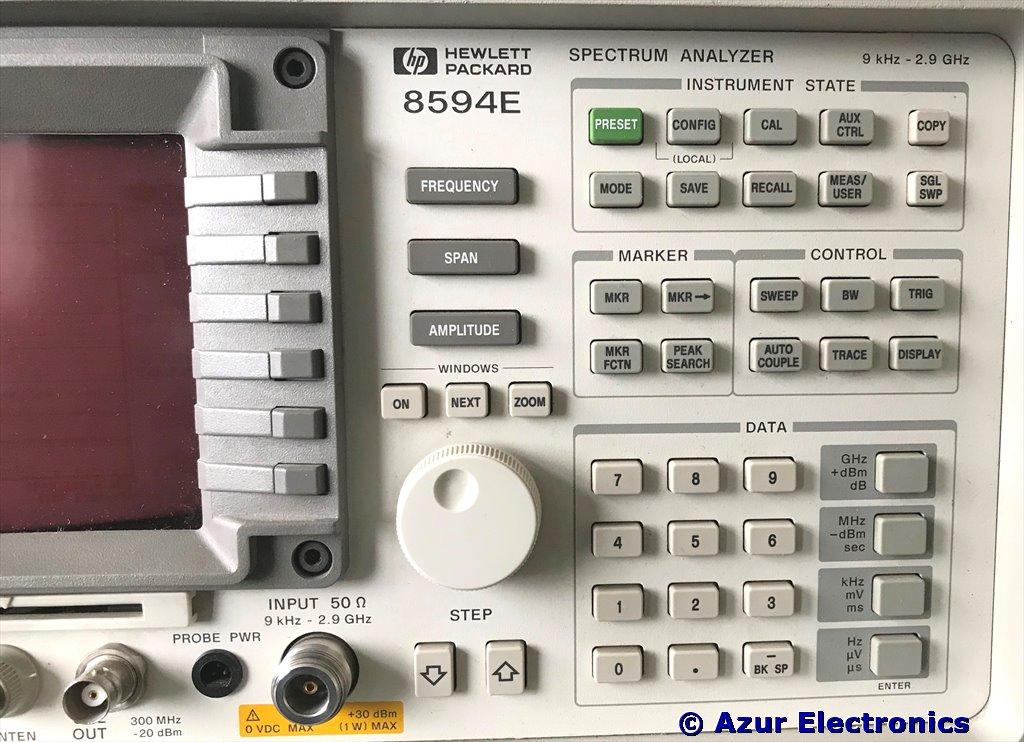
Dedicated hardware keys are provided for major functions. 6 Soft Keys are provided adjacent to the display screen, these are configured with software menus depending on the hardware key selected.
CALIBRATE
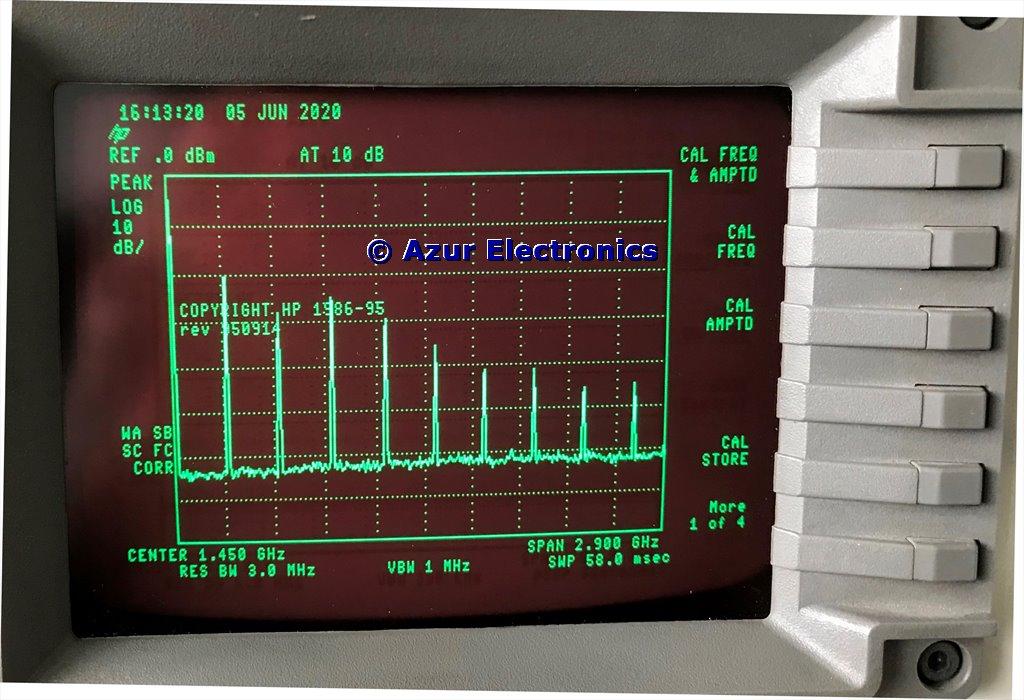
Once warmed-up and the OVEN COLD message has cleared, connect the CAL OUT BNC (300MHz -20dBm) to the INPUT N-Type. Press CAL key, then press CAL FREQ & AMPTD soft key. Wait for the calibrate routine to complete (it takes several minutes). When CALL ALL; done message is displayed, press CAL STORE soft key to save. CAL: Stored message is displayed to confirm.
The display shows the 300MHz CAL signal with all the harmonics up to 2.7GHz.
The display shows the 300MHz CAL signal with all the harmonics up to 2.7GHz.
ESD
The User Guide recommends protecting the input against ESD (Electro-Static Discharge) by momentarily grounding the centre and outer conductors of the coaxial cable before connecting. The operator should also wear an ESD wrist strap.
MAXIMUM INPUT

The maximum safe input is 0Vdc +30dBm 1W. The default input coupling is ac which allows 50V dc max. With dc coupling it is 0V dc max, so it is probably pragmatic to use a dc blocking capacitor. Coupling is selected by pressing the AMPLITUDE key, then more , more soft keys.
With ac coupling the bandwidth is 100kHz to 2.9GHZ.
With dc coupling the bandwidth is 9kHz to 2.9GHZ.
With ac coupling the bandwidth is 100kHz to 2.9GHZ.
With dc coupling the bandwidth is 9kHz to 2.9GHZ.

I have two dc blocking capacitors.
The HP 0960-0092 DC Return and Block is good for 100MHz to 18GHz, with SMA to BNC cables. The inductor on the input side is not required, so use this side as the output to the Spectrum Analyser.
The HP 08553-6063 DC Block is good for 100kHz to 150MHz, with a SMC to BNC cable.
The HP 0960-0092 DC Return and Block is good for 100MHz to 18GHz, with SMA to BNC cables. The inductor on the input side is not required, so use this side as the output to the Spectrum Analyser.
The HP 08553-6063 DC Block is good for 100kHz to 150MHz, with a SMC to BNC cable.

SET DATE AND TIME
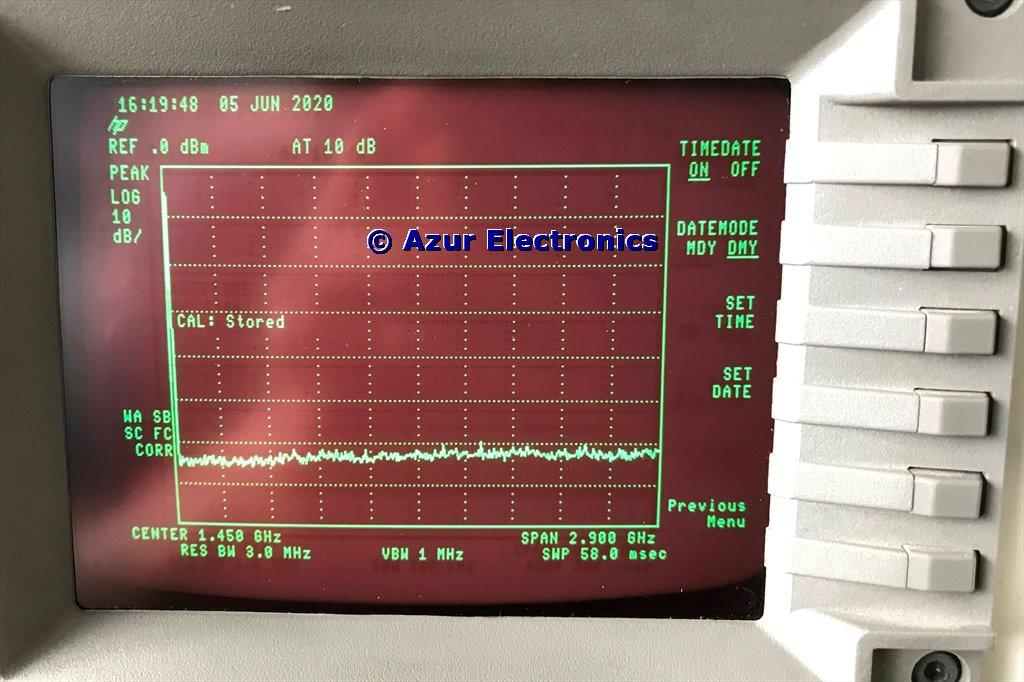
To set the date and time, press the CONFIG key, then press the Time Date soft key, then press SET DATE soft key. Enter date using DATA keys YYMMDD, then press ENTER key (same as Hz µV µs key). Press SET TIME soft key. Enter time using DATA keys HHMMSS, then press ENTER key.
BASIC MEASUREMENTS
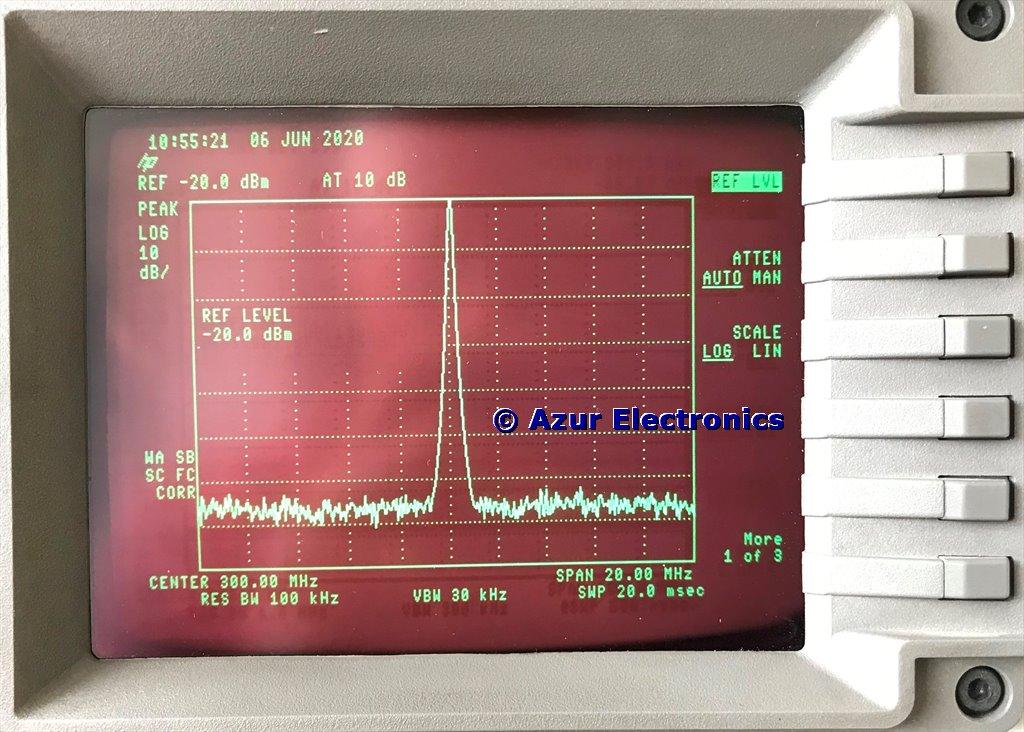
Using the 300MHz -20dBm CAL OUT signal as an example, press green PRESET key.
Set the frequency by pressing the FREQUENCY key, then 300 MHz DATA keys.
Set the span by pressing the SPAN key, then 20 MHz DATA keys.
Set the amplitude by pressing AMPLITUDE key, then 20 -dBm DATA keys.
Details of centre frequency, span and reference level are all displayed on the screen. The amplitude reference level on the top graticule line is preset to 0.0dBm with 10dB steps down to the bottom graticule line. Changing the amplitude changes this refence level + or - dB's.
Frequency, Span and Amplitude can all be adjusted by rotating the control knob.
Set the frequency by pressing the FREQUENCY key, then 300 MHz DATA keys.
Set the span by pressing the SPAN key, then 20 MHz DATA keys.
Set the amplitude by pressing AMPLITUDE key, then 20 -dBm DATA keys.
Details of centre frequency, span and reference level are all displayed on the screen. The amplitude reference level on the top graticule line is preset to 0.0dBm with 10dB steps down to the bottom graticule line. Changing the amplitude changes this refence level + or - dB's.
Frequency, Span and Amplitude can all be adjusted by rotating the control knob.
MARKER
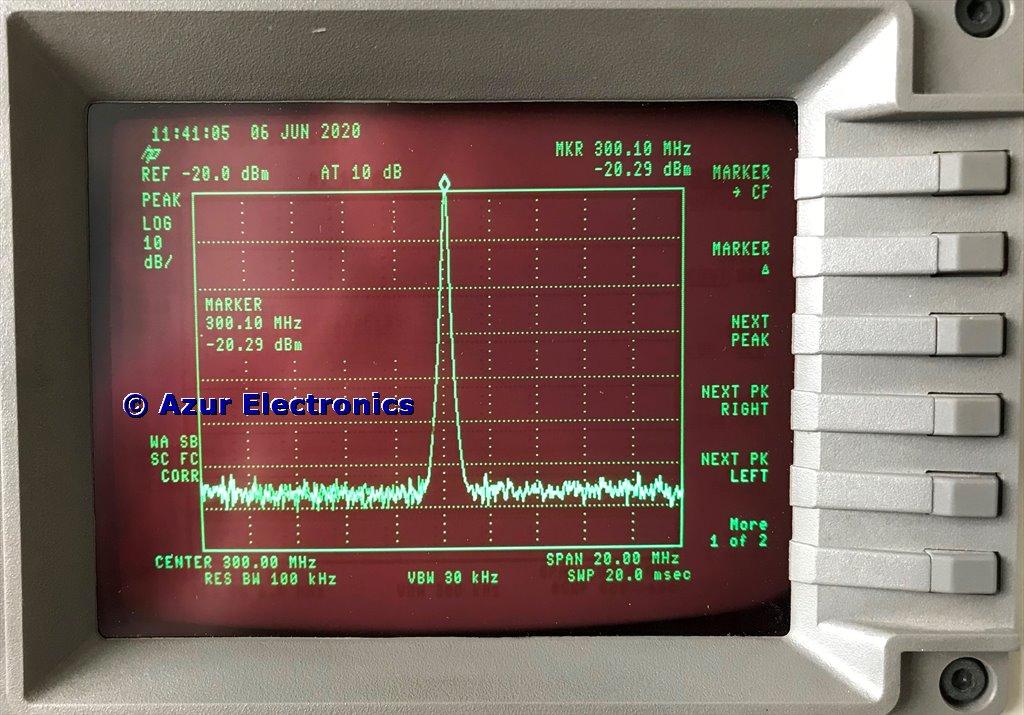
Set the marker by pressing the MKR key, then press PEAK SEARCH key to automatically place a marker on the highest point of the trace.
Placing the diamond shaped marker on the signal peak displays the frequency and amplitude of the signal. The marker position can be adjusted by rotating the control knob which is useful to find and display other points on the signal.
Placing the diamond shaped marker on the signal peak displays the frequency and amplitude of the signal. The marker position can be adjusted by rotating the control knob which is useful to find and display other points on the signal.
OTHER MEASUREMENTS
Lots of other sophisticated measurements are available, these require reading the User Guide.